Looping Background


I originally started this Project to practice working with Blender's Geometry Nodes. The goal was to create a looping video that would be satisfying to watch.
The project resulted in the video used in the background of this Portfolio:
Link to the Video (currently unable to embed into this website)
For this project I created a new node system that takes care of creating and moving each part of the scene:
At first, it creates a plane, on which the cylinders are distributed. The size depends on the input number of cylinders and is calculated in the HexagonMath section.
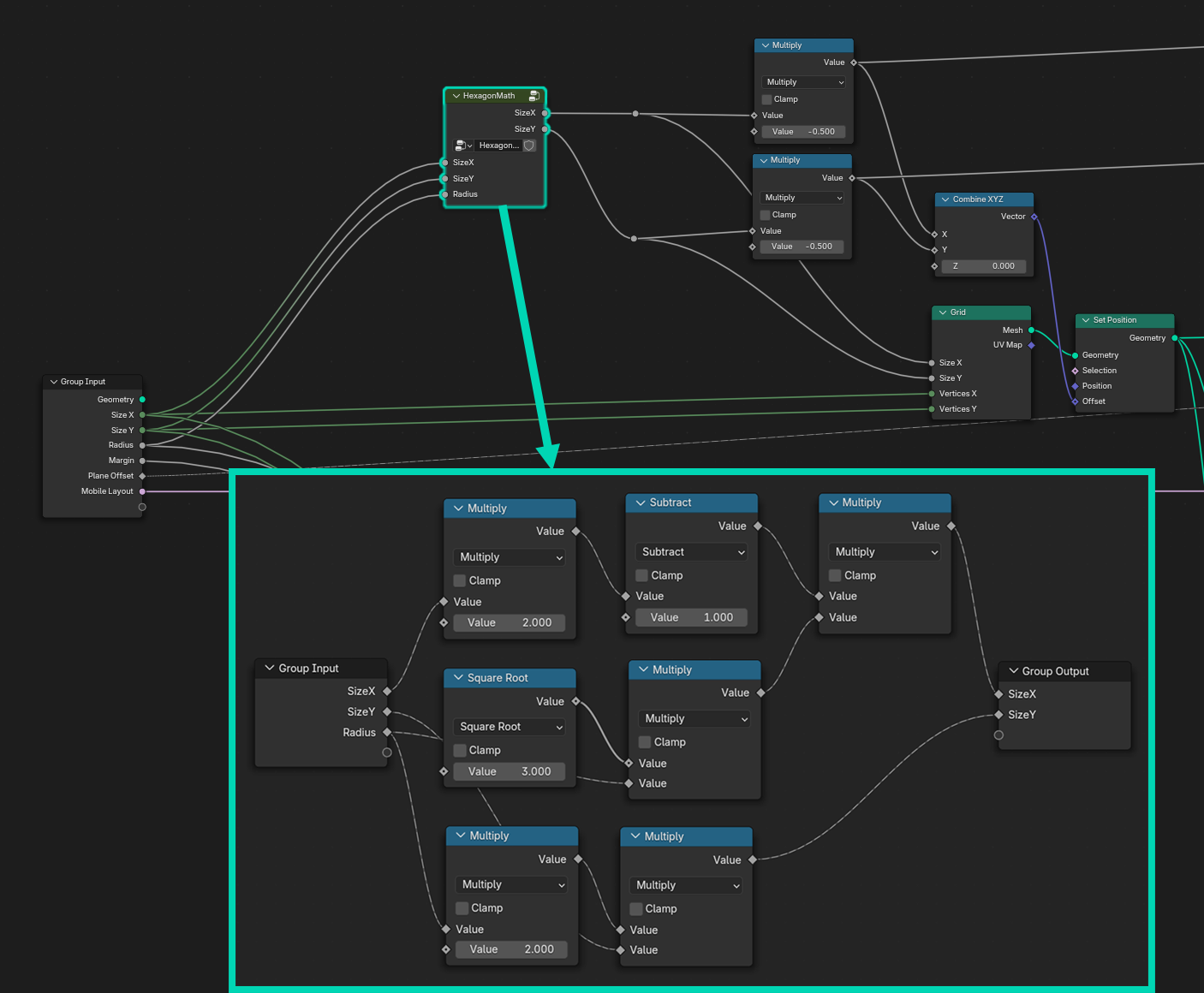
Then, the cylinders are created on the vertices and faces of the plane, and combined into one object.

This part shifts the cylinders upwards or downwards depending on frame based noise textures. The ModuloNoise node is also responsible for making the textures seamless by blending them together at the edges.

At last, the geometry is copied and shifted multiple times to create a looping area the camera can fly over.

The last step was to adjust the camera and colors and to render the video.
Here is also the Workbench Render of the animation (currently unable to embed into this website)